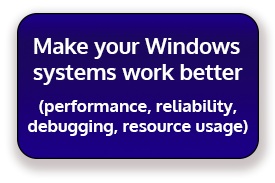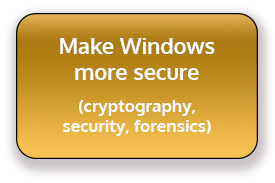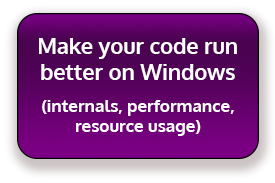- Windows Internals – understand how and why Windows does what it does
- Performance analysis – analyze the behavior of Windows with your applications, and find how to improve it
- Resource usage – optimize your use of RAM, CPU time, network I/O, and storage
- Debugging – find the causes of crashes (“blue screens”), hangs, and application failures
- Windows Internals – learn how to best use the operating system features; write your code to work with the OS, not against it (INT201, INT250, APP210)
- Performance measurement and optimization (INT235)
- Advanced debugging techniques for both the operating system and applications (DBG211, CMB221)